We are all in with Unbiquiti’s Unifi lined of networking products. To date with the exception of a few unmanaged switches, all of our home networking switches and Wi-Fi access points are Unifi products.
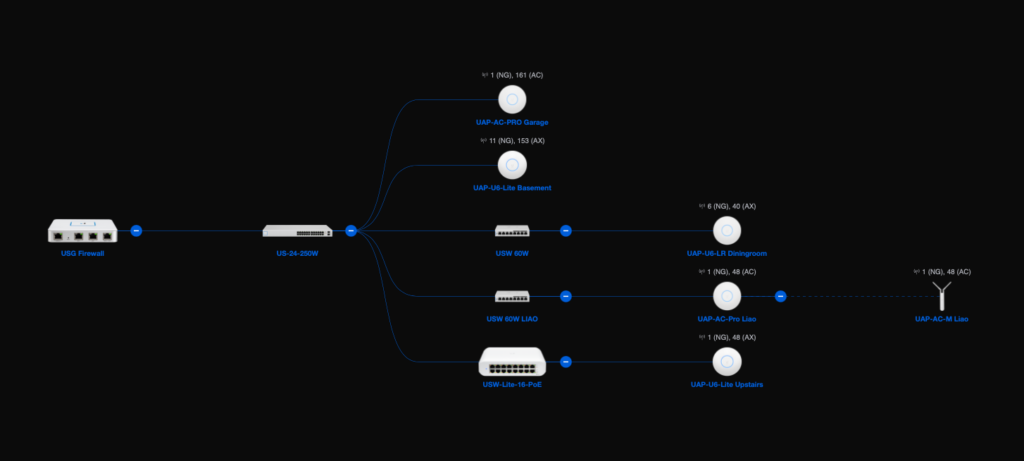
At the heart of our network is our USG Firewall (USG 3P). We’ve been using the secured gateway since December of 2017. During the holiday break, I plan to replace it with the new Unifi Dream Machine Pro (UDM Pro). The main reasons are:
- The current USG 3P is limited to 85 Mbps when threat detection is turned on;
- Run Intrusion Prevention System (IPS) and Intrusion Detection System (IDS) with the UDM Pro at full IPS speeds which for me is at 1 Gbps download and 30 Mbps upload;
- Upgrade my current Unifi Video solution to Unifi Protect, since Unifi Video is no longer supported and I have five Unifi G3 Flex cameras;
- Will most likely replace my current Kuna solution with Unifi Protect external cameras, so it is totally private, and my security video solution is unified;
- The ability to connect Unifi Protect with my other devices using Homebridge;
- The device has a capacity of up to 3.5 Gbps so we are future proofed for faster ISP speeds;
- Move the UniFi Network Controller software that is currently running on my NAS server to a dedicated piece of hardware, the UDM Pro;
During my research with the UDM Pro, there is a slight regression in functionality that I currently use in my home. I currently use a functionality called static host mapping that allows me to give my NAS server several different host names so that I can use those host names to route to different in-home services, that is hosted by Apache2 server on my NAS. For example, the host name media.home routes to my home Plex server, and books.home routes to my Calibre server. Long story short, I need to run my own Domain Name Service to get this functionality back.
I have deployed and configured a DNSmasq installation before, but when I was exploring ways to reconfigure (hack) UDM Pro’s DNSmasq implementation, I came to the realization that it is probably best to offload the DNS functionality from the UDM Pro and run a dedicated instance on my NAS server. This way the upgrade path of the UDM Pro by Ubiquity in the future is nice and clean, and I can fully configure my own DNS the way I needed it.
With further research, I came across an alternative to DNSmasq, and that is Pi-hole with unbound, a full recursive DNS resolver. With this combination, I can essentially maintain my own local DNS records, satisfying my static host mappings, and also have a more private Internet experience for my entire home network when domain names are resolved by the authorized party.
I chose the Alternative 1 installation methodology on my NAS, but with a twist. Since I already have Apache2 installed, after the installation, I purged lighttpd from the installation, which came with the Pi-hole installation process. I also added the following to my Apache 2 configuration:
<VirtualHost *:80>
ServerName pi.hole
DocumentRoot /var/www/html
</VirtualHost>For extra security, I also added an .htaccess file containing:
% cat /var/www/html/.htaccess
<RequireAny>
Require ip 192.168.167.0/24
Require ip 172.17.168.1/24
</RequireAny>The above ensures that only local computers or VPN clients on my network can gain access to Pi-hole. I also had to enable the above .htaccess file by adding the following in the main Apache 2 configuration file (/etc/apache2/apache2.conf):
<Directory /var/www/html/>
AllowOverride All
</Directory>After a quick restart, Pi-hole is installed and operational. With an afternoon of testing, I noticed that some Google based shopping links have been blocked. We cannot have that during the holiday season, so I had to white list the following sites for them to work:
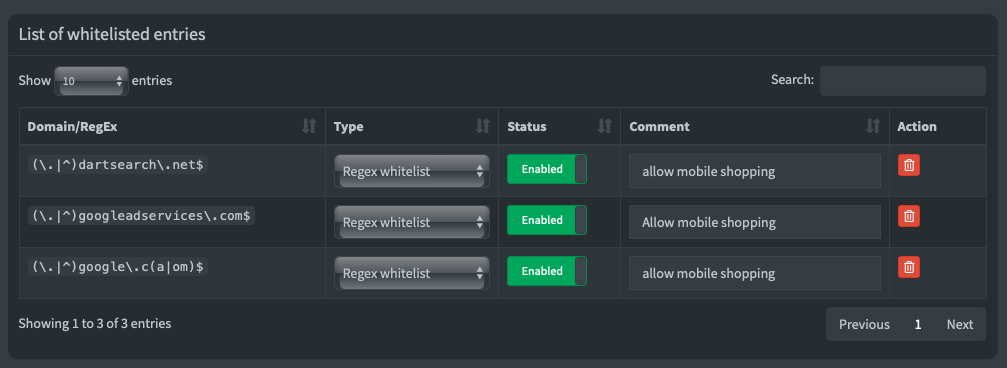
Configuring unbound was really easy, I just had to follow the instructions here.
Now that I have my own DNS server running, I am no longer using Cloudfare or Google’s domain services. This translates to a little more privacy. I can also track which domains are being blocked and which domains are being accessed when I visit sites. Since this solution is site wide within my house, no additional work is required on iPhones, iPads, and client computers.
With this prerequisite step completed, I am now all set to migrate to the UDM Pro.