During long road trips the kids in the car are typically bored out of their minds and inevitably they will ask the question, “Are we there yet?” way too many times. The airlines solved this problem with personal entertainment systems in front of each seat, where the passenger has the ability to choose his entertainment from a large variety of movies, tv shows, and games.
Over the past years, we have diligently converted all of our physical media, our purchased DVD’s, Bluray disks, and even some VHS tapes into digital media that can be stored and manipulated on hard disks or more recently SSD drives. We have found and used a device over the past three years to broadcast our own media in the car. The device is called NetShair Link Portable Wi-Fi Router & USB Media Hub. This device can take media from a USB hard disk that is connected to it and make the media on the hard disk available to mobile devices such as iPhones, iPads, and even laptops via WiFi.
We have found and used a device over the past three years to broadcast our own media in the car. The device is called NetShair Link Portable Wi-Fi Router & USB Media Hub. This device can take media from a USB hard disk that is connected to it and make the media on the hard disk available to mobile devices such as iPhones, iPads, and even laptops via WiFi.  The NetShair worked well, but setting up the device was cumbersome and the performance of the device dropped when there are more than two devices connected to it. The iOS app was also outdated and difficult to use.
The NetShair worked well, but setting up the device was cumbersome and the performance of the device dropped when there are more than two devices connected to it. The iOS app was also outdated and difficult to use.
Recently we found a new solution offered by HooToo. The HooToo TripMate, provides the exact same functionality as the NetShair, but in a much usable form factor, because it has a 6000mAh battery that can be used to power the device or provide emergency charging for your phones or tablets. Whereas the NetShair requires you to always plug in the unit at all times.
Unfortunately, the mobile app for HooToo is also fraught with issues. For example the app will crash when two or more devices are playing simultaneously. What I found is simply using the web application that came with the device is good enough for setup.
After setting up the device, instead of using the app to play movies, I found the most stable way of playing movies from these devices is simply to use mobile Safari and point to the data folder, something along the lines of:
http://10.10.10.254/data/UsbDisk1/Volume1/
I found the native Safari video player performed with the best quality and stability when the maximum number of 5 connections are reached.
I also tried the VLC, Vidon, and the HooToo TripMate apps to play videos, but they were all inferior to Safari. For single user use, these apps are more than adequate, but we purchase these devices for family use, which means more than one user will be connected at the same time. I would say that VLC comes a close second, followed by Vidon, both can probably handle about two simultaneous connections. I would forget about the TripMate app all together to play videos for more than one connections.
I find that these devices are pretty handy especially when we are in a long drive or at a hotel room with limited WiFi or Internet service. However, the manufacturers could make them easier to use. The hardware is certainly adequate, but the software implementations can still use quite a bit of improvement.




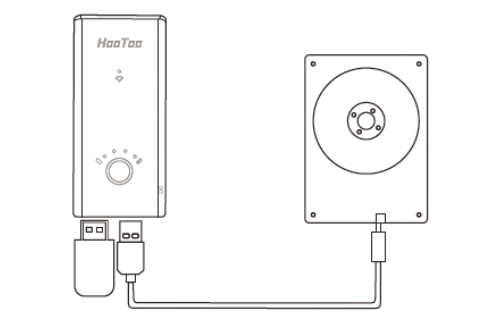
 We have found and used a device over the past three years to broadcast our own media in the car. The device is called
We have found and used a device over the past three years to broadcast our own media in the car. The device is called  The NetShair worked well, but setting up the device was cumbersome and the performance of the device dropped when there are more than two devices connected to it. The iOS app was also outdated and difficult to use.
The NetShair worked well, but setting up the device was cumbersome and the performance of the device dropped when there are more than two devices connected to it. The iOS app was also outdated and difficult to use.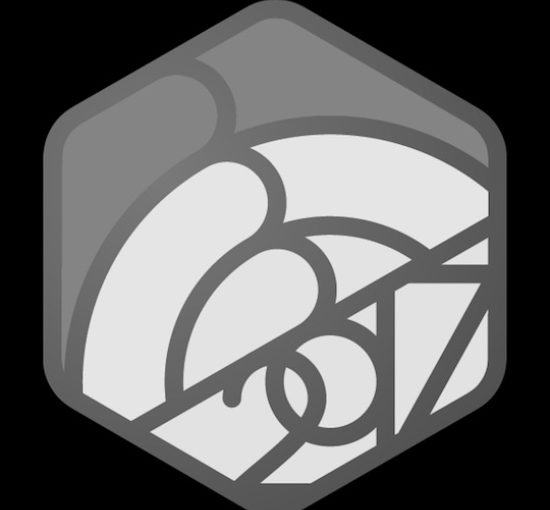
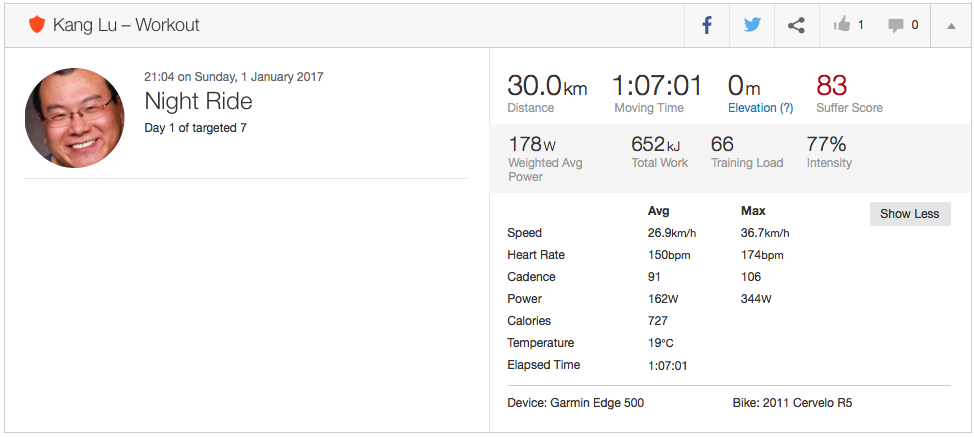




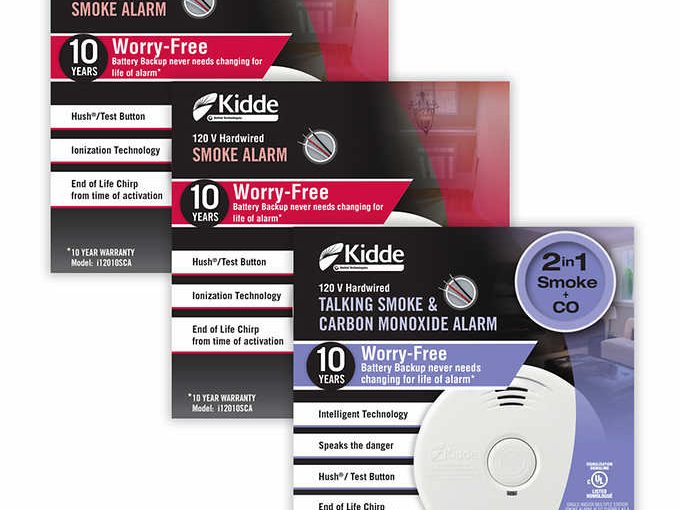





 We discussed many things, which
We discussed many things, which 