School started this month. To my delight, I found out that one of my sons is participating in a paperless curriculum. Their first exercise is to recreate a scaled version of our solar system using the available area of their classroom ceiling. When my son told me of this exercise, I immediately thought about whether a linear scale would give enough fidelity to the inner planets that can be visually perceived by the students.
Driven by my curiosity, let me try to calculate it here. From this article, we know that there are multiple definitions of the diameter of the solar system. We will take the smallest definition, that being defined by the outermost recognized planet, which is recognized today as being Neptune. Neptune’s orbit has a diameter of 9.09 billion km.
This number seems to be a very large number. Let’s work with a more convenient unit, called the astronomical unit (AU), which is equivalent to 149,598,000 km. One AU is equivalent to the average distance between the centre of the Earth and the centre of the Sun. Working with the AU unit, we can now say the diameter of the solar system is:

Next, we need to find out a scale to represent how many AU’s per meter. Assuming a typical classroom’s dimensions are 15 meters wide by 15 meters long, we can now calculate the scale with:
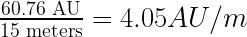
If the Sun is situated in the centre of the classroom, we now need to know the radial distance, the distance in meters from the Sun to a planet within our classroom solar system.
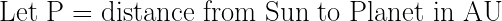

We can then get the distance in meters for the above planet with this:

Let’s do this for Earth, which is 1 AU from the Sun. Using the above formula, we can get how far our classroom Earth will be from the classroom Sun in meters.

I hope our classroom Sun, represented by a balloon, has a radius less than 24.7 cm!
You can obtain the rest of the planets distances in AU on this site. I took the opportunity to also convert them into classroom meters.
| Planet |
AU from Sun |
meters from classroom Sun |
| Mercury |
0.39 |
0.096 |
| Venus |
0.72 |
0.178 |
| Earth |
1.00 |
0.247 |
| Mars |
1.52 |
0.375 |
| Jupiter |
5.20 |
1.240 |
| Saturn |
9.54 |
2.356 |
| Uranus |
19.18 |
4.736 |
| Neptune |
30.06 |
7.422 |
I guess I satisfied my curiosity. It does seem possible to create a scaled model of the solar system for a 15m X 15m classroom, where the inner planets are still visible to the naked eye.
However, the size of the planets cannot follow the scale. I will let the reader figure out why.
I also took the opportunity to write a small helper App for you to calculate the scale and the distances. Click here.











 ife and I attended a local school cross country event. Students from grade four to eight competed in a running race for approximately two kilometers. The competed distance varied depending on their grades. Many parents showed up to cheer the students on. With them came the endless displays of smartphones and cameras to record the event.
ife and I attended a local school cross country event. Students from grade four to eight competed in a running race for approximately two kilometers. The competed distance varied depending on their grades. Many parents showed up to cheer the students on. With them came the endless displays of smartphones and cameras to record the event. All the students should be commended for their efforts and the display of good sportsmanship at this year’s event. At the finish
All the students should be commended for their efforts and the display of good sportsmanship at this year’s event. At the finish




