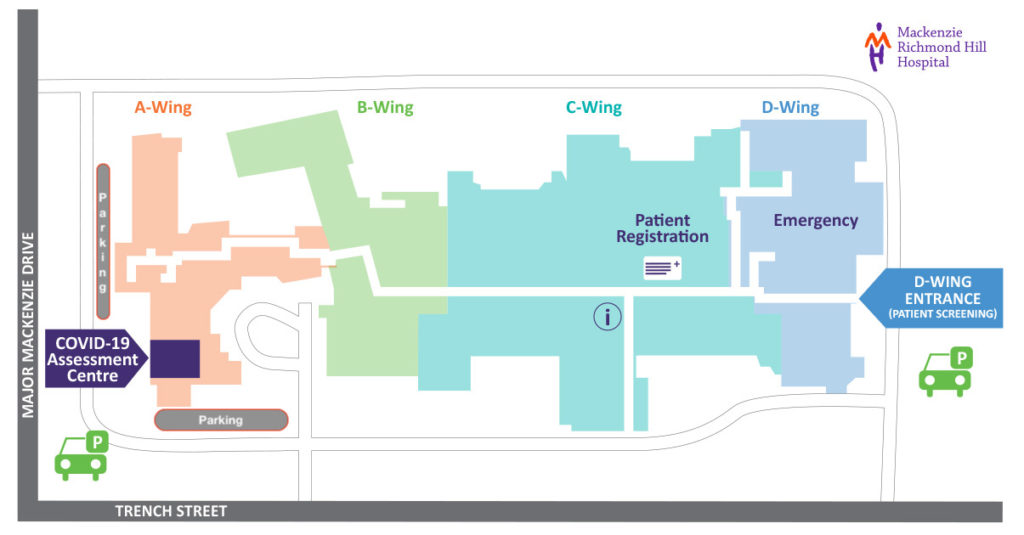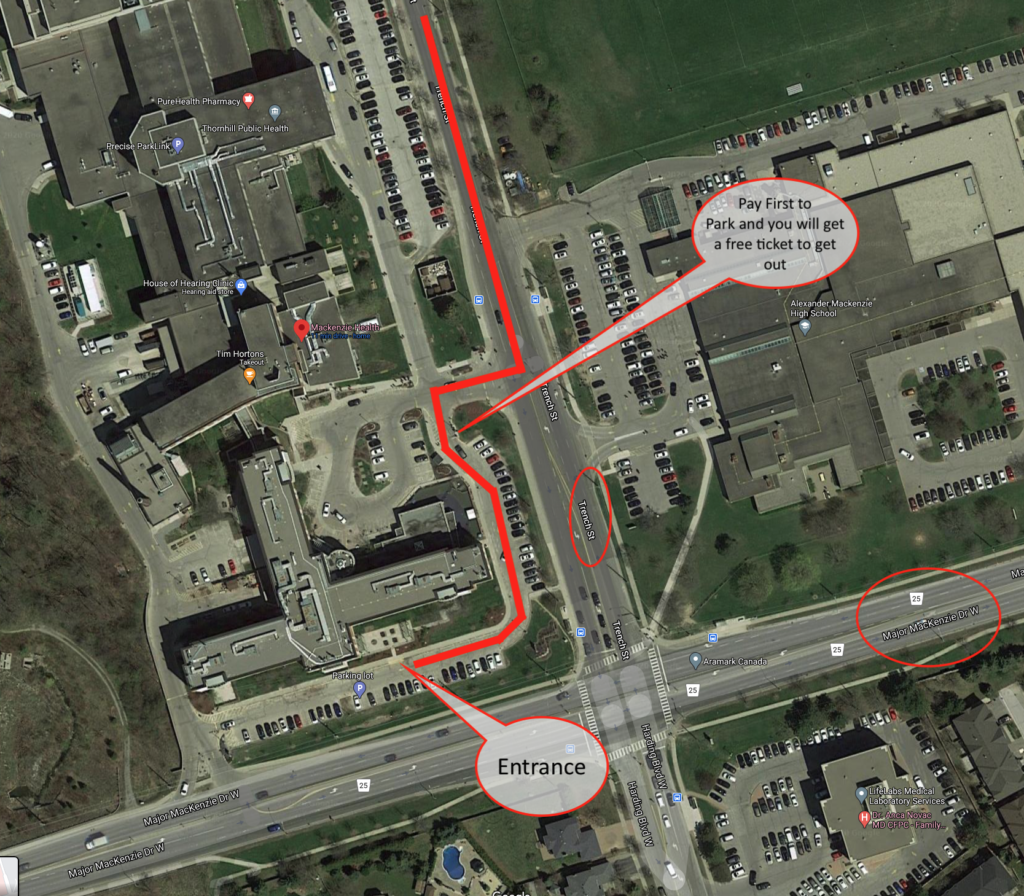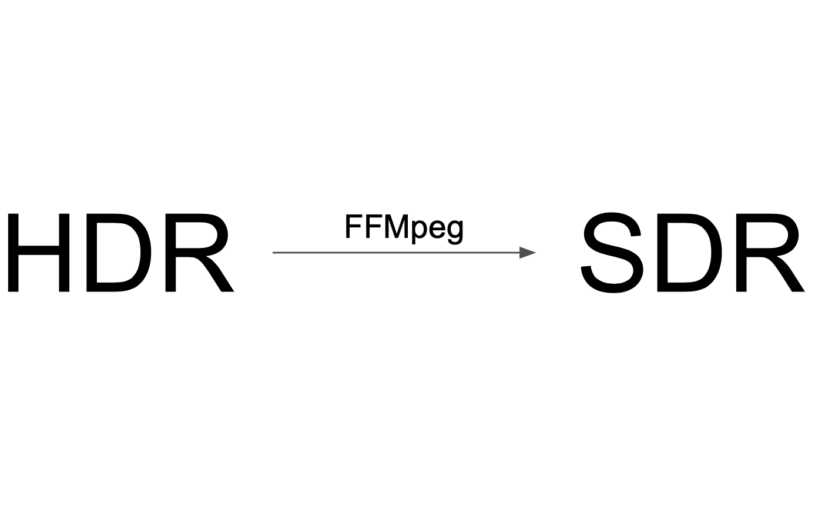The Government of Canada has been recommending the Covert-19 Alert App for quite some time now. This is an app that is installed on your smart phone and in a confidential, and anonymous manner, logs proximity interactions between your phone and other phones without sharing any elements of your personal identity or confidential information. If users of the app ended up testing positive for Covid-19, it is up to the users to share their diagnosis with the app in a confidential manner. Once the diagnosis is shared, all the historical phone interactions within the last 14 days that were within 2 meters for 15 minutes will be notified. This in theory should expedite contact tracing with other exposed users.
Any users receiving a notification should get tested before interacting with others or self-isolate for a period of 2 weeks, so I assumed.
I recently schedule a Covid-19 test on behalf of a friend who received such a notification. However, the person who is registering the tests, try to persuade me that a test may not be necessary. Although this person may be correct under certain circumstances, I personally think it is the wrong message to send. First I don’t think the user who is at risk should judge in which circumstances a test is not required. That is simply too much to ask.
I detected a tone of mistrust on the app itself. The person told me the app is “unreliable”. Being in the app business myself, I was curious as why it is unreliable, so I asked the person. They said that many people get an alert because they recently visited a hospital or other high risk areas. I stopped my questioning there, because I did not want to offend the very person who I want to schedule a Covid-19 test with, but in my mind, I am yelling, “WHAT THE HELL! That is precisely the point!”
The idea is to detect a level of risk, and if the threshold (within 2 meters for 15 minutes) is exceeded, then it is best to get tested so that we prevent a possible walking virus breeder. What am I missing here? Instead I get the feeling of, Covid-19 tests are extremely precious, and you should not waste them. The interface that we are using to schedule a test, is discrediting the Covid-19 Alert App, which I think will hinder the prevention of virus spread.
If I did not continue to persuade her that a test is necessary, she could have convinced me not to take the test. This could potentially be poor judgement risking exposures to others.
This is why we do not have this under control people! Our prevention protocols are like sifting baking flour with a tennis racket. This is absolutely crazy!