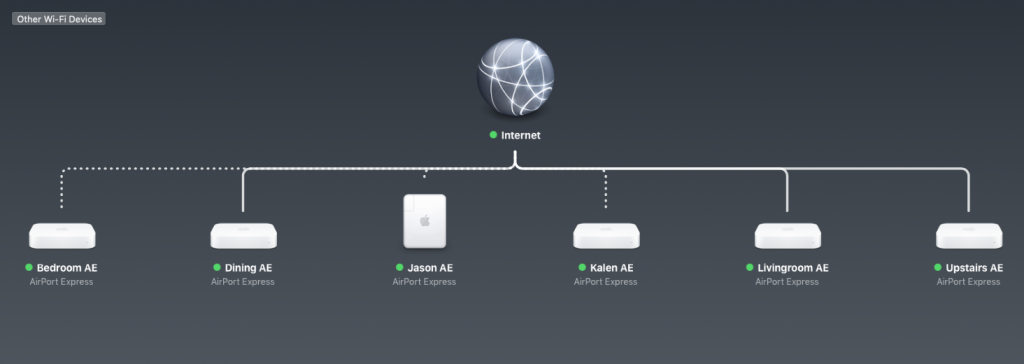After watching the YouTube video below:
I felt compelled to listen to my Bedroom audio system which I have not done for quite a while. I was pleasantly surprised by the musicality of the playlist that I quickly mustered for the night. I created the playlist on my old Mac mini 2018 using Apple Music configured for lossless music and USB output. On the other end of the USB is a Topping D90 DAC. My Q-Acoustic 3020i bookshelf speakers are powered by the S.M.S.L. DA-9 stereo amplifier.

With the acquisition of the S.M.SL. DA-9 stereo amplifier from my Winnipeg trip last year, and a freed, old Mac mini. I am able to swap out the old Raspberry Pi running Volumio as my streamer, and use the Mac mini instead. This way not only can I take advantage of Apple Music Loseless, but I can also install mpd to play my FLAC library. I still use the Rigelian App on both my Mac and iOS devices to control music from my mpd.
However to get the Mac mini working with my Topping D90 external DAC, I had to configure mpd appropriately. Below is a snippet of the mod configuration for audio_output. The configuration file is stored in ~/.mpd/mpd.conf.
audio_output {
type "osx"
name "D90 "
device "D90 " # optional
mixer_type "disabled"
dop "yes"
}
The following command can be used to obtain the detail of the USB audio devices that my Mac is aware of:
system_profiler SPAudioDataTypeNote the extra trailing space of the D90 name.
Below are the pictures of the equipment and software of my stack.