 Our iMac (27-inch, Late 2012) is running out of space. We have a little over 150GB free space left from 3.11TB. Even though our iMac is over 5 years old, it is still serving the family without much fuss.
Our iMac (27-inch, Late 2012) is running out of space. We have a little over 150GB free space left from 3.11TB. Even though our iMac is over 5 years old, it is still serving the family without much fuss.
Our collections of photos, videos, and recently burning our CD music into non-lossy format such as FLAC or ALAC, really has increased our disk space usage tremendously. We now want to give it more space.
I really like Apple’s Fusion Drive solution. It is a nice solution to achieve SSD speeds and also have lots of storage without the accompanying stiff price tag. This lead to some experimentation on how one can create an external fusion drive.
I purchased a 2 bay USB 3.0 Hard Drive Dock that support UASP so that we can take advantage of the full 5Gbps bandwidth of USB 3.0. On one of the bays, I attached a 4TB Hard Drive that I have laying around, and the other bay I placed a Samsung 850 EVO 250GB SSD drive.
I then use the Mac utility Disk Utility program to erase and partition both drives with GUID Partition Map using the Mac OS Extended (Journaled) format. After the format is completed, the command line
diskutil list
will show
/dev/disk4 (external, physical): #: TYPE NAME SIZE IDENTIFIER 0: GUID_partition_scheme *4.0 TB disk4 1: EFI EFI 209.7 MB disk4s1 2: Apple_HFS 4TB 4.0 TB disk4s2 /dev/disk5 (external, physical): #: TYPE NAME SIZE IDENTIFIER 0: GUID_partition_scheme *250.1 GB disk5 1: EFI EFI 209.7 MB disk5s1 2: Apple_HFS 250GB 249.7 GB disk5s2
I then proceed to create the Logical Volume Group using the command line:
sudo diskutil cs create mediafusion /dev/disk5s2 /dev/disk4s2
I want to make sure that I specify the SSD drive as the first parameter, since it is the faster drive with ~400MB/s read and write throughput. Once the volume group is created, you’ll get the following output:
Started CoreStorage operation Unmounting disk5s2 Touching partition type on disk5s2 Adding disk5s2 to Logical Volume Group Unmounting disk4s2 Touching partition type on disk4s2 Adding disk4s2 to Logical Volume Group Creating Core Storage Logical Volume Group Switching disk5s2 to Core Storage Switching disk4s2 to Core Storage Waiting for Logical Volume Group to appear Discovered new Logical Volume Group "2CD5F422-95AA-4BA8-8158-F076494977E7" Core Storage LVG UUID: 2CD5F422-95AA-4BA8-8158-F076494977E7 Finished CoreStorage operation
We finish the setup by creating a logical volume within the logical volume group by using the following command line:
sudo diskutil cs createVolume 2CD5F422-95AA-4BA8-8158-F076494977E7 jhfs+ MediaFusion 100%
I made sure that I use the LVG UUID from the previous output. I also found out that you can list all the fusion drives and their make up by executing:
sudo diskutil cs list
In the end, I now have a 4.25TB MediaFusion drive mounted on one the USB 3.0 ports of my iMac. I plan to move all my iTunes and Photos library on to that drive so that I can free up my main drive on my iMac.
There is another issue. Now that I have a total of 7.25TB on my iMac, my old 4TB Time Machine drive is insufficient. Luckily Costco has a 6TB external drive on sale for $188 CAD. I ended up purchasing two. One for onsite Time Machine, and the other for offsite storage in our safety deposit box.
Home IT upgrade completed!
Total cost for the upgrade is:
| Item | Cost | Purchased From |
|---|---|---|
| Samsung 850 EVO 250GB SSD | 109.99 | Canada Computers |
| Vantec Storage Accessory NexStar TX Dual Bay USB 3.0 HDD Dock Black | 34.99 | Canada Computers |
| WD My Book 6TB HDD | 188.99 | Costco |
The total is $333.97 CAD + tax.
I did not include the extra 6TB drive for offsite storage, because that is my personal preference. I also omitted the 4TB HDD that I used because I repurposed my old Time Machine drive for that.
This is a fraction of the cost of a 2TB USB 3.0 SSD Drive, such as the 2TB Samsung T5 Portable External SSD with USB 3.1, which costs $879.99 CAD at the time of this writing. I get more than double the storage for a little more than a third of the cost. Okay, raw performance may not match the Samsung T5 drive, but I’m just using it for storing my iTunes library and other infrequently used media.

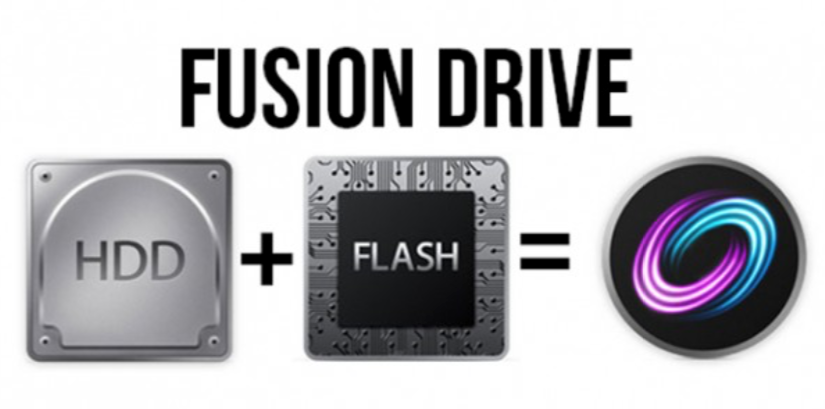
Now I wanted to try this to consolidate my library of family photos and videos.
You see this is why I asked you if you want to get the drive. 😉